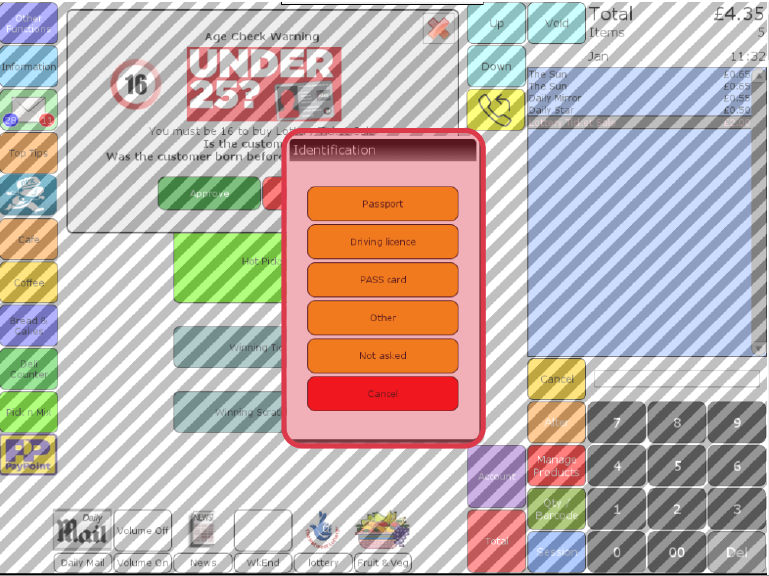ShopMate EPoS
Age-restricted products
Step: 3

If the customer cannot satisfy the till operator that they are allowed to buy the product, the till operator can press Reject. When the Reject button is selected, another page will open giving the operator three options No ID, Drunk, Abusive. When a button is pressed the transaction will be cancelled and a refusal receipt will automatically print.
Need more help?
Contact our Technical Support team.
Contact our Technical Support team.
 |
95% of issues resolved on the phone |
 |
Speak to ShopMate experts every time |
 |
UK-Based Customer & Technical Support |
 |
365-day support as standard |
 01780 480 562
01780 480 562