ShopMate EPoS
How to start
Step: 2

ShopMate now prompts you with the question ‘Are you sure you want to Shutdown?’ You can press Yes or No. If you press ‘Yes’, ShopMate will go through the process of shutting itself down properly. This will take about 20 – 30 seconds. Note: we do not recommend that you perform the shutdown procedure unless prompted to do so by our Help desk. In the normal operation of the system, there should be no need to shutdown ShopMate.
Need more help?
Contact our Technical Support team.
Contact our Technical Support team.
 |
365-day support as standard |
 |
95% of issues resolved on the phone |
 |
Speak to ShopMate experts every time |
 |
UK-Based Customer & Technical Support |
 01780 480 562
01780 480 562