ShopMate EPoS
Manage session
Step: 1

The first time you use ShopMate, and the program loads, it will stop on a largely blank screen with instructions on how to start a new session. The screen display prompts you to key in the amount of float you have in the cash drawer using the keypad, then press Open Session which is just above the keypad.
Need more help?
Contact our Technical Support team.
Contact our Technical Support team.
 |
365-day support as standard |
 |
95% of issues resolved on the phone |
 |
Speak to ShopMate experts every time |
 |
UK-Based Customer & Technical Support |
 01780 480 562
01780 480 562