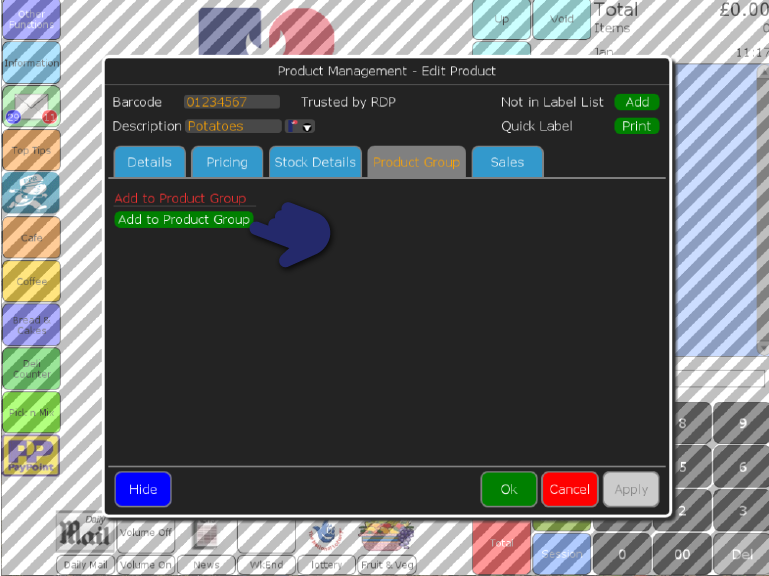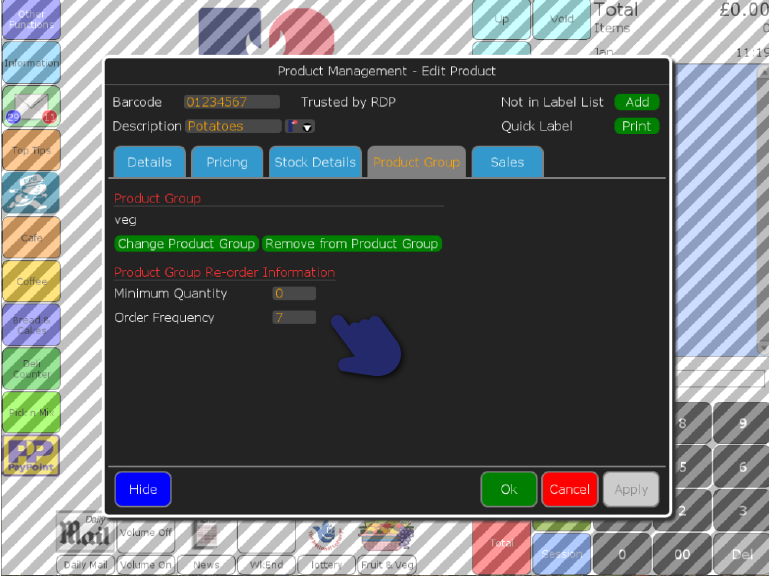ShopMate EPoS
Help Guide
ShopMate- Product Group tab
Step: 3

When you press the Select button the product will be added to the product group. The product group tab will now display product group information. If you have not got a group for this product you can create one by entering the new name in the text box and pressing Select, a popup will appear displaying-- This group doesnt currently exist, would you like to create it?
Need more help?
Contact our Technical Support team.
Contact our Technical Support team.
 |
95% of issues resolved on the phone |
 |
Speak to ShopMate experts every time |
 |
UK-Based Customer & Technical Support |
 |
365-day support as standard |
 01780 480 562
01780 480 562