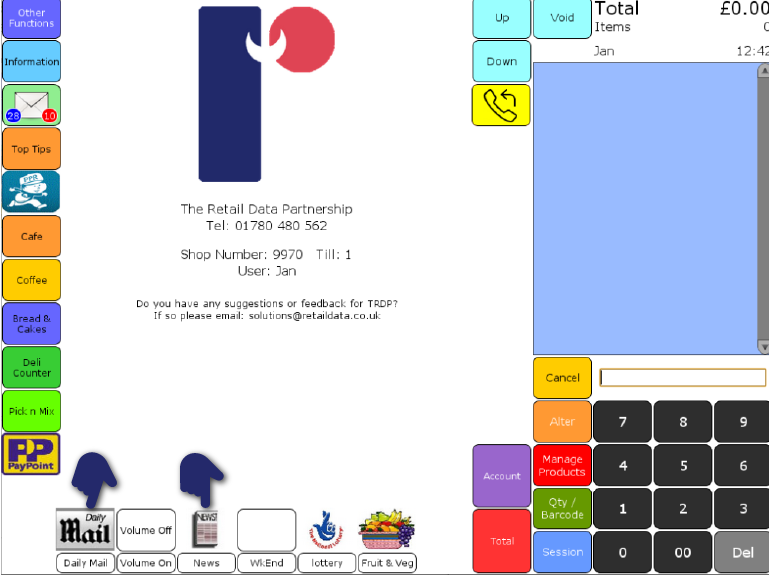Go to the newspaper hotkeys and select one of the newspaper hot keys.
ShopMate EPoS
Setting the prices of newspapers hotkeys
Need more help?
Contact our Technical Support team.
Contact our Technical Support team.
 |
95% of issues resolved on the phone |
 |
Speak to ShopMate experts every time |
 |
UK-Based Customer & Technical Support |
 |
365-day support as standard |
 01780 480 562
01780 480 562