ShopMate EPoS
Vouchers
Step: 3

The value of the voucher will have been deducted from the transaction total that now displays in the main display area of the screen and on the customer display. You need to enter the amount of cash tendered by the customer. Press one of the £1, £5, £10, £20 or £50 buttons, or use the keypad to enter the amount, followed by ‘Cash’. The voucher value will be shown on a receipt printed after the transaction.
Need more help?
Contact our Technical Support team.
Contact our Technical Support team.
 |
95% of issues resolved on the phone |
 |
Speak to ShopMate experts every time |
 |
UK-Based Customer & Technical Support |
 |
365-day support as standard |
 01780 480 562
01780 480 562
